“I feel like a casting director, the only difference being that I don’t get portfolios but resumes” – confessed an HR friend of mine who handles recruitment for her company.
She continued, “Also a casting director gets to visually look at actors playing out a character, we have to go through a lot of text, and let me add – a lot of boring text at that”.
The 100 resumes challenge
A recruiter has to go through more than 75 – 250 applications approximately per job posting. You can only imagine then, the monotony and boredom that sets in. In fact, the person just scans through the resumes. If there is something interesting in the resume that catches his/ her eye, then they read it further. So, putting too much information and detail will ensure that your resume is tossed in the bin.
Text me (Not)
Having a lot of text on your resume just kills your chances of being noticed. No one likes to read paragraphs and paragraphs of information. “I hate seeing stacks of paper on my table. I try to get rid of it as fast as possible.” said my friend.
A study shows that the average recruiter scans a resume for six seconds before deciding if the applicant is a good fit for the role. In other words, your resume only has six seconds to make the right impression.
What they look at
Usually, the points they look at are:
- Most recent role
- Any famous brand you may have worked for
- Overall experience
- Keyword search ( if they are looking at a role of marketing executive, they will look for that word or the words that are mentioned in the job description)
- Gaps (if there are any gaps and the reason for the same)
- Overall organization – grammar, formatting, ability to present ideas, easy on eyes, etc.
- More importantly, rarely does anyone read a resume that is more than a page.
You don’t have to wait
It’s time for you to create a resume, but you doubt your skills to format, design and present it well, so you ask someone to create it for you.
You don’t have to be dependent anymore. It’s easy to get online and create your own resume. Google documents have resume templates that are easy. All you have to do is go to Google documents, add in your details and save the document. Let me list down the process for you
Getting Started on Google Documents
- To use a Google document (from here on I will type documents as Docs) template, you'll need to register on Gmail, if you don't already have an account.
- To choose a template to use, first log in to your Google account.
- Go to Google Docs
- Scroll down to templates
- Click on view all templates
- In the template gallery – you will find resume
- Click on the resume section and you will find various templates
- Personalize the template with your information. The templates are filled with lorem ipsum dummy text. Simply click where you want to edit, delete the dummy text and start typing. Changes are automatically saved into your account on Google Docs.
- The template name appears at the top of your screen, above the toolbars. For example, if you selected the basic Resume template, Resume appears above the toolbars. To rename the file, simply click on the template name. It opens in a textbox for editing. After you've changed the name, click out of the textbox, and your new name is saved.
- Before filling in the details, ensure you save the file Just click “File” > “Make a copy” to create your own copy.
- You can also download the copy “File” > “Download as” > Microsoft Word(.doc) or PDF document (.PDF)
Conclusion
It’s time to power up. You don’t have to wait for anyone to make a resume for you. Be motivated to make an awesome resume yourself. It will make you feel more empowered. Go there and crack the interview and do let me know if this was helpful.

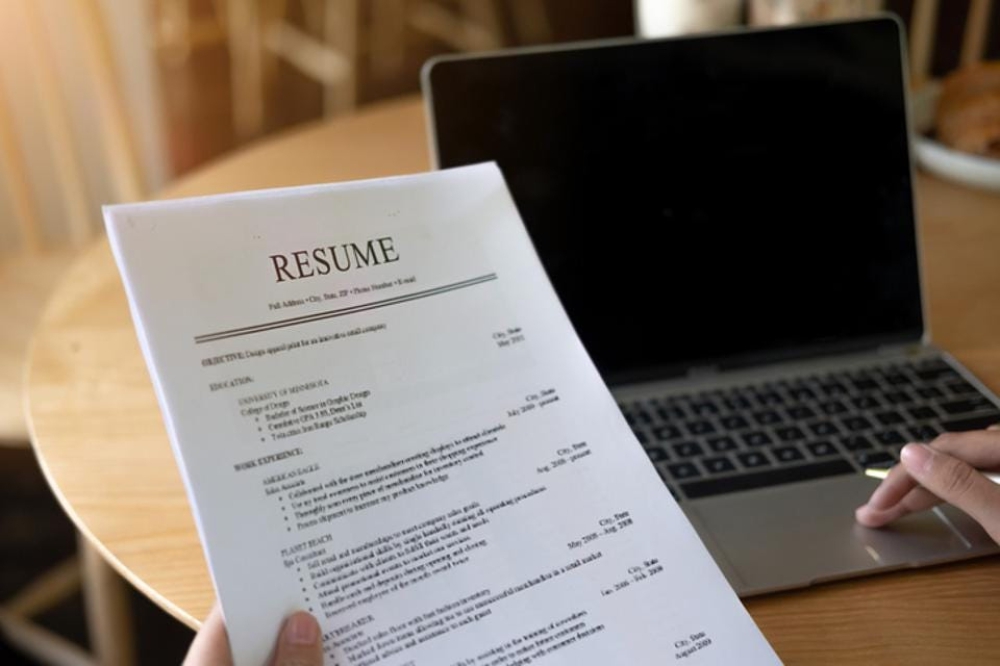
0 Comments
Leave a Reply
Your email address will not be published. Required fields are marked *